Using the NCP App to buy and manage your Season Tickets
Register / Login to App account Season Ticket Guide
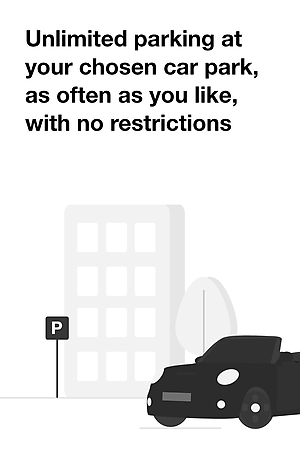
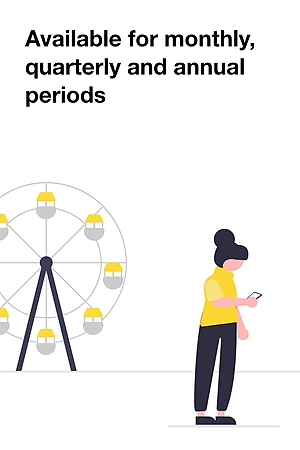
Depending on how you order your season ticket, there are a few ways to pay.
If you are buying a single Season Ticket for yourself, the quickest and easiest way is to self-serve and buy via our app or online
Why register for a NCP App account?
With the new NCP App you can:
- Easily purchase and manage your season ticket
- Start parking immediately or on your nominated date
- Make changes to your season ticket in App
- Manage your account details in App or via our Season Ticket Customer Portal here.
- No fees or convenience charges
- App payments are 100% ticketless meaning there’s no need to take a ticket on entry, display one while parked, carry one around with you or use one to pay
- Ensure a safer, contact-free parking experience
How to get started with the NCP App
1) Create your account – We ask you to verify your email, then complete our simple sign up form and set a password
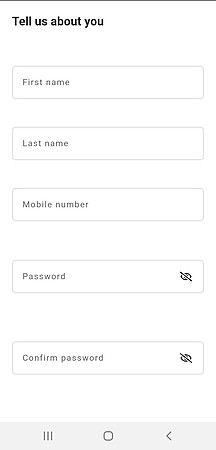
2) You’ll also need to set a PIN or choose to log in using biometrics. At this point you’re also asked if you’d like to opt in to receive communications from us
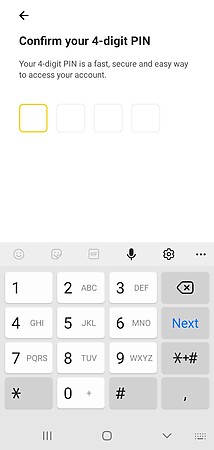

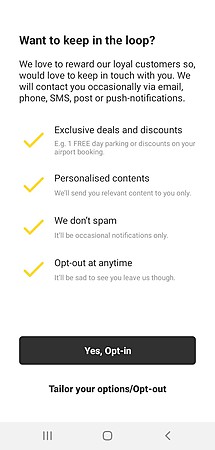
3) With basic account set up done, you can now begin to purchase your Season Ticket. Start by Adding your vehicle registration (VRN). Please note you can only add one vehicle per app account. If you update your vehicle details, this will be applied to all season tickets you buy on the app
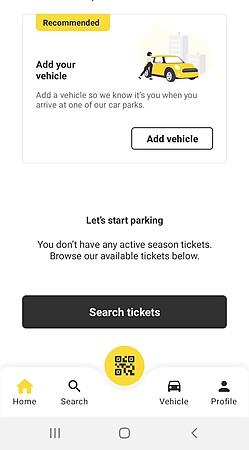
4) Pick your car park: our Season Tickets apply to one car park per ticket. Our car park locations which accept Season Tickets can be found online by searching for a car park. As you begin to type your location, the app will auto complete your search and a list of available sites will appear. Pick the site you would like to park at.
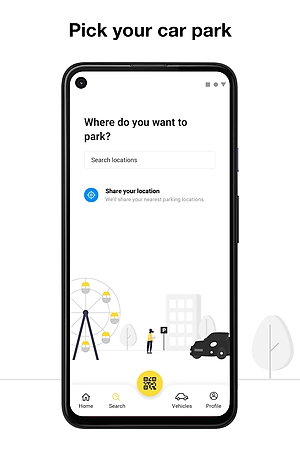
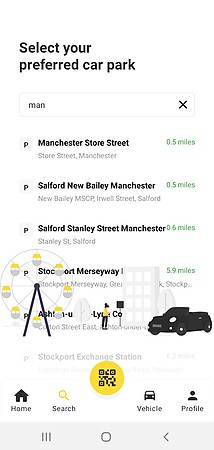
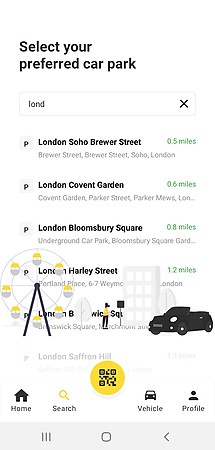
5) Select your Season Ticket type: Our Season Tickets are available for Monthly, Quarterly and Annual Periods
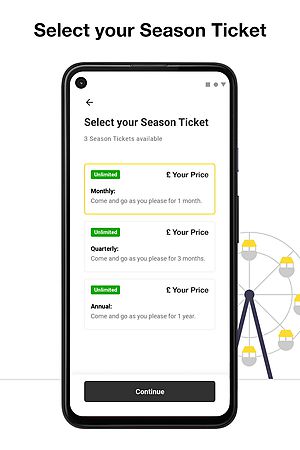
6) You can choose to Auto Renew so you’re not caught out when one Season Ticket ends or make a One Time Purchase
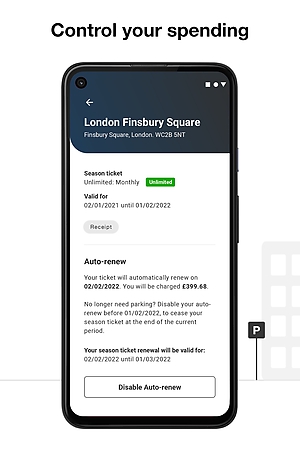
7) Pick a start date for your Season Ticket. You can pick a date up to 3 days in advance

8) You’ll then see a summary page noting your chosen car park, the duration and validity of your Season Ticket, your VRN and whether you have selected Auto Renew.
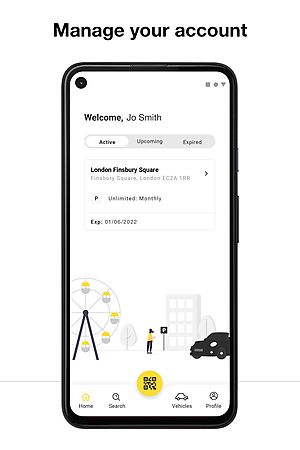
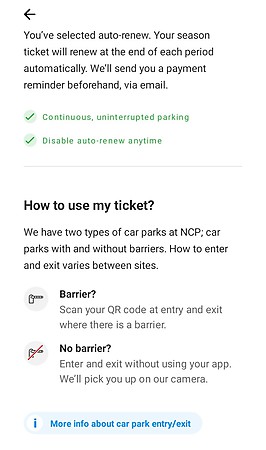
9) Pay online using a credit or debit card
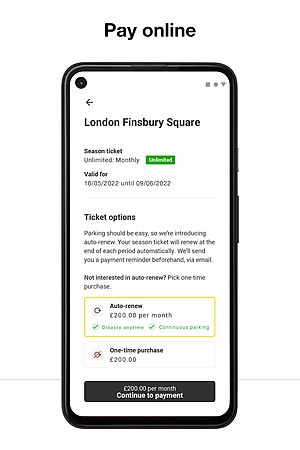
10) Get your unique QR code – you can scan this on entry at your chosen car park at over 250 of our car parks across the UK
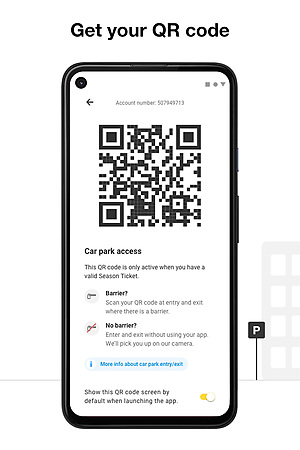
Register / Login to App Account
Need help using our app? Visit our help centre






